Advances in technology that are increasingly rapidly making it easier for us in various activities, including banking matters. The presence of BI Fast and Realtime Online has become a very useful technological innovation for many people.
These two services make it easy for anyone to carry out banking activities such as sending and receiving money without having to wait long or bother going to the bank. Although both have the same goal, in fact BI Fast has its own advantages. Anything? Let's discuss it in the following article.
Get to know BI Fast and Real-Time Online
The first thing we have to know between the two is to know in advance the meaning of BI Fast and Realtime Online.
Quoted from the official website of Bank Indonesia (BI), BI Fast or BI-Fast is a national retail payment system that can facilitate retail payments in an efficient, realtime, secure, and available 24 hours a day.
BI Fast was first introduced to the public since December 21, 2021 as a replacement for the Bank Indonesia National Clearing System (SKNBI). In addition, the presence of BI Fast also supports national payments and an easier and faster end-to-end integration of the digital financial economy.
The definition of Realtime Online or online transfer is a banking service that allows customers to carry out financial transactions directly such as sending money (transfers), receiving money, and making it possible to monitor transactions and balances on the spot.
Difference Between BI Fast and Realtime Online
In general, BI Fast and Realtime Online both make it easier for people to transact. Then, what's the difference? The following is the difference between BI Fast and Realtime Online.
1. Transaction Fee
The first most striking difference between BI Fast and Realtime Online is in terms of the transaction fees charged to the money sender. For BI Fast, the fee required for one transaction is IDR 2,500. As for Realtime Online, you need to pay a transaction fee of IDR 6,500. From this it is clear that BI Fast allows you to reduce transaction costs.
2. Transaction Amount
The second difference lies in the nominal or transaction limit. In Realtime Online, per transaction is limited to a maximum of IDR 25 million. As for BI Fast, you can make transactions of up to IDR 250 million in one transaction. Even so, the maximum amount of Rp250 million depends on the policies that apply to each bank.
3. Features
The last difference is in terms of features. BI Fast is certainly superior to Realtime Online. BI Fast offers various conveniences and conveniences with advanced features as below.
1. Fraud Detection and Anti-Money Laundering (AML)
2. Countering Financing of Terrorism (CFT)
3. Proxy Address, makes it easy to transact only by using a phone number and email as an alternative account number
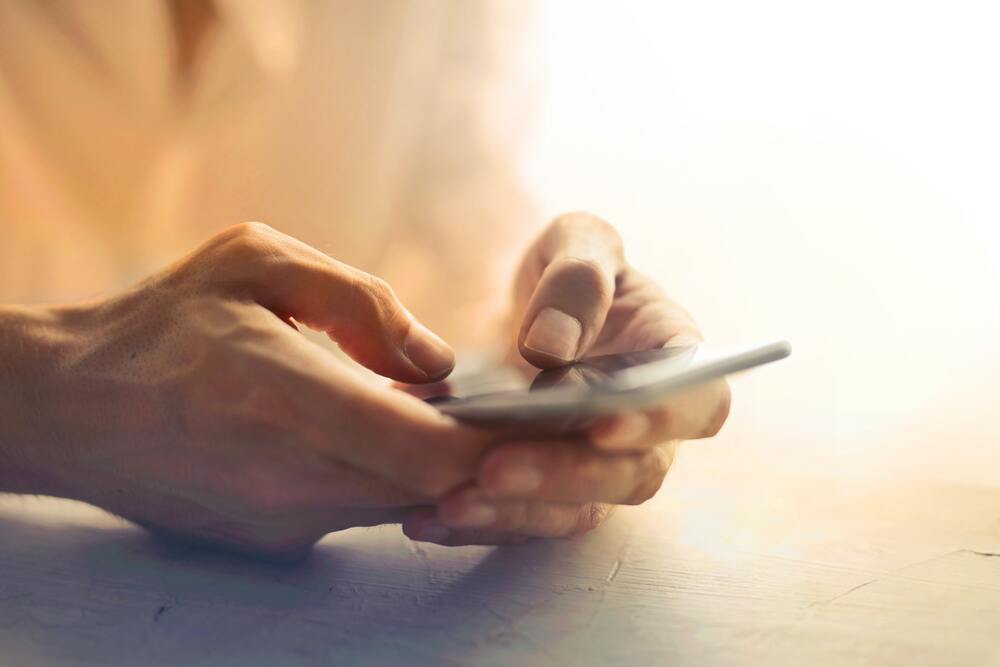
Image Source: Pexels/Andrea Piacquadio
Advantages of BI Fast With Other Services
Not only superior to Realtime Online or regular online transfers, BI Fast also outperforms other transfer services such as the Bank Indonesia National Clearing System (SKNBI), Real Time Gross Settlement (RTGS). Some of the differences include:
1. Transaction Time
BI Fast offers realtime-based services, which means that all transactions occur at the same time. As for SKNBI and RTGS, it takes at least 2-3 working days to process existing transactions.
2. Service Availability
BI Fast is available 24 hours a week. This makes BI Fast faster and more efficient in completing all your transaction activities. It is different with SKNBI and RTGS with limited service time from 06.30 - 16.30 WIB.
3. Payment Options
BI Fast makes it easy for anyone to make transactions in many channels such as bank counters, mobile or internet banking, and in the future it will allow transactions via QR Code, ATM, EDC.
4. Payment Instrument
BI Fast serves various financial transactions such as credit transfers, debit transfers, and will continue to be developed to serve transactions via ATM/Debit (including virtual), Credit Cards (including virtual), and also electronic money. Meanwhile, SKNBI only serves credit and debit transactions. And RTGS is even more limited because it only serves credit transactions.
List of Banks Already Using BI Fast Features
When it was first implemented, there were at least 21 banks that already had the BI Fast feature and over time many other banks also joined in. Quoted from cnbcindonesia.com, the following is a list of Banks with the BI Fast feature which is divided into several batches.
Batch 1 (December 2021)
1. Bank Central Asia (BCA)
2. Bank BCA Syariah
3. Bank Mandiri
4. Bank Negara Indonesia (BNI)
5. Bank Rakyat Indonesia (BRI)
6. Bank OCBC NISP
7. Bank CIMB Niaga
8. Bank CIMB Niaga UUS
9. Bank Danamon Indonesia
10. Bank Danamon UUS
11. Bank DBS Indonesia
12. Bank Mega
13. Bank Sinarmas
14. Bank Syariah Indonesia (BSI)
15. Bank UOB Indonesia
16. Bank Tabungan Negara
17. Bank Tabungan Negara (UUS)
18. Bank Permata
19. Bank Permata UUS
20. Bank Woori Saudara Indonesia (1906)
21. Bank Citibank NA
Batch 2 (January 2022)
1. Bank SInarmas UUS
2. Kustodian Sentral Efek Indonesia
3. Bank National Nobu
4. Allo Bank Indonesia
5. Bank Digital BCA
6. Bank Mandiri Taspen
7. Bank Ganesha
8. Bank Ina Perdana
9. Bank HSBC Indonesia
10. Bank KEB Hana Indonesia
11. Bank Maspion Indonesia
12. Bank Mestika Dharma
13. Bank Multi Arta Sentosa
14. Bank Pos Indonesia
15. Bank Pembangunan Daerah Bali
16. Bank Pembangunan Daerah Jawa Barat dan Banten
17. Bank Pembangunan Daerah Jawa Tengah
18. Bank Pembangunan Daerah Jawa Tengah USS
19. Bank Pembangunan Daerah Jawa Timur
20. Bank Pembangunan Daerah Jawa Timur UUS
21. Bank Pembangunan Daerah Nusa Tenggara Timur
22. Bank Pembangunan Daerah Papua
23. Bank Sahabat Sampoerna
Batch 3 (May and June 2022)
1. Bank Jago
2. Bank DKI
3. Bank DKI UUS
4. Bank Pembangunan Daerah Jawa Barat dan Banten Syariah
5. Bank Pembangunan Daerah Riau Kepri
6. Bank Raya Indonesia
7. Bank Artha Graha Internasional
8. Bank Bumi Arta
Batch 4 (August 2022)
1. Bank BTPN
2. Bank Capital Indonesia
3. Bank CTBC
4. Bank ICBC Indonesia
5. Bank Index Selindo
6. Bank Jago UUS
7. Bank Jasa Jakarta
8. Bank Mayapada
9. Bank Mayora
10. Bank Muamalat
11. Bank Nagari UUS
12. Bank Neo Commerce
13. Bank Pembangunan Daerah Daerah Istimewa Yogyakarta
14. Bank Pembangunan Daerah Daerah Istimewa Yogyakarta UUS
15. Bank Pembangunan Daerah Kalimantan Barat
16. Bank Pembangunan Daerah Kalimantan Barat UUS
17. Bank Pembangunan Daerah Kalimantan Selatan
18. Bank Pembangunan Daerah Kalimantan Selatan UUS
19. Bank Pembangunan Daerah Sumatera Barat
20. Bank Pembangunan Daerah Sumatera Selatan Bangka Belitung
21. Bank Pembangunan Daerah Sumatera Selatan Bangka Belitung UUS
22. Bank Seabank
23. Maybank Indonesia
24. Maybank Indonesia UUS
25. MNC
Easy Ways to Use BI Fast
Using BI Fast is not difficult, you can follow the steps below according to the bank of your choice.
How to Use BI Fast at Bank BCA
1. Visit the mybca.bca.co.id site and login with your BCA ID
2. Click the 'Transfer' menu then select 'To Another Bank Account'
3. Select the type of transfer, enter the destination account number, and the transfer amount
4. Click the 'BI FAST' menu on the available services
5. Continue the transaction by validating on the myBCA website then click 'Continue'
6. Complete your transaction until the proof of transfer appears
How to Use BI Fast BNI
1. Open the BNI Mobile Banking application on your cellphone
2. Account login
3. Click the 'Transfer' menu then select 'BI Fastt'
4. Enter the desired account number and type the amount to be transferred
5. Click 'Next'
6. Enter your password
7. Wait until it's finished and save the existing transfer proof
How to use BI Fast on Livin by Mandiri
1. Open the Livin by Mandiri app
2. Account login
3. Click the 'Transfer' menu and select 'Transfer To New Recipient'
4. Enter the destination account
5. Select 'Continue'
6. Fill in the transfer amount and select 'Transfer Method and Transfer Destination'
7. Select 'BI Fast' and transfer destination
8. Check the name of the recipient and the amount to be transferred
9. If it is correct, enter your PIN
10. Save the existing proof of transfer
How to Use BI Fast at BRI Bank
1. Open the BRImo app
2. Account login
3. Select the 'Transfer' menu and click 'Add New List'
4. Select the Destination Bank then click 'Transfer BI Fast'
5. Enter the destination account number
6. Select source account
7. Re-check the destination account number and transfer nominal
8. If it is correct, enter your BRImo PIN
9. Wait a moment until the transaction is complete
10. Save the proof of transfer
Sobat BFI, that's the explanation regarding Which is Better, BI Fast or Realtime Online? Here's the Answer! Hopefully this information can be useful for you. Make sure to carry out financial transactions safely. If there are problems or something suspicious, don't hesitate to contact your CS Bank.
Need a quick loan for your various financial needs? Apply for a loan at BFI Finance! We can help you with everything from business capital, education funds, investment, lifestyle, and so on.
Further information can be obtained via the web page below.
Loan Information Car BPKB Guarantee
Disbursement of funds up to 85% of the value of the vehicle and a tenor of up to 3 years.
Loan Information BPKB Motor Guarantee
Loan funds with a fast process and a maximum tenor of up to 18 months.
Loan Information Home Certificate Guarantee
Low interest starting from 0.9% with a long tenor of up to 48 months.
Don't miss other interesting information only on BFI Blog. Updates every Monday-Friday. See you again in the next article!
